



Hihellohr’s Deer Lock Dual-side Access Control System for Easy Attendance Tracking through Face Recognition
About this product
Technical Details
About this product
Get the best of both Staglock combined with hihellohr HRMS, offering these key benefits:
- Attendance Tracking: Keep track of employee hours effortlessly using our advanced identification face recognition technique.
- Payroll Management: Sync attendance and leave data seamlessly for accurate payroll calculations.
- Enhanced Security: Ensure safety without sacrificing convenience, keeping unauthorized people out effectively.
- Perfect for All Industry: Whether it’s offices, healthcare, IT, education, security, restaurants, or more, Deer Lock fits right in.
- User/Face Capacity: Will be depending on the plans you choose, to know more about our plans contact us on +919517770050.
Technical Details
| Brand | Hihellohr |
| Colour | White |
| Manufacturer | Hihellohr |
| Country of Origin | India |
| Compatible Devices | Smartphone, Android, iOS |
| Style | Office |
| Special Features | Attendance Tracking through face recognition, payroll management, leave management |
| Power Source | Charging |
| Item Weight | 100 g |
| Net Quantity | 1.00 Unit |
| Facial Recognition Speed | Less than 1 second (Depends on your internet connection) |
How Does It Work?
Imagine you are at the office alone, want to step outside, and don’t have keys with you. With our Deer Lock access system you don’t have to worry about anything as it can be easily integrated with hihellohr which enables easy dual side access. Here is how you can easily integrate it with hihellohr.
-
Once you receive a lock, you will get one security code with it, share this security code with our team through our email (hihellohr@dipoletechi.com) or you can call directly on the given number +919517770050. Our team will provide you with the device PIN.
-
Afterward, connect the Deer Lock with the magnetic door lock provided along with the Staglock.
-
After connecting, pair it with hihellohr mobile application. You can also directly download it through the given link https://hihellohr.com/downloads/.
-
Go through the hihellohr settings and enable the check-in and check-out options for easy dual-door access.
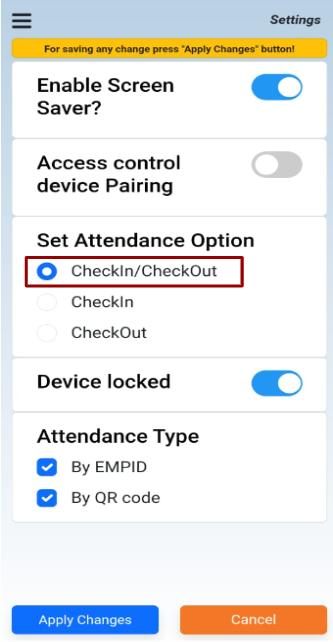
Visit our hihellohr help page to know more about this process in detail. There you will get all the information regarding how you can pair your dual door access system with the hihellohr mobile application.