How To Change The Employee From Trainee Leave Group To Employee Leave Group
Here are some easy steps to change the employee from Trainee leave group to employee leave group.
1. First click on the “Leave” module available in the “Manage” section.
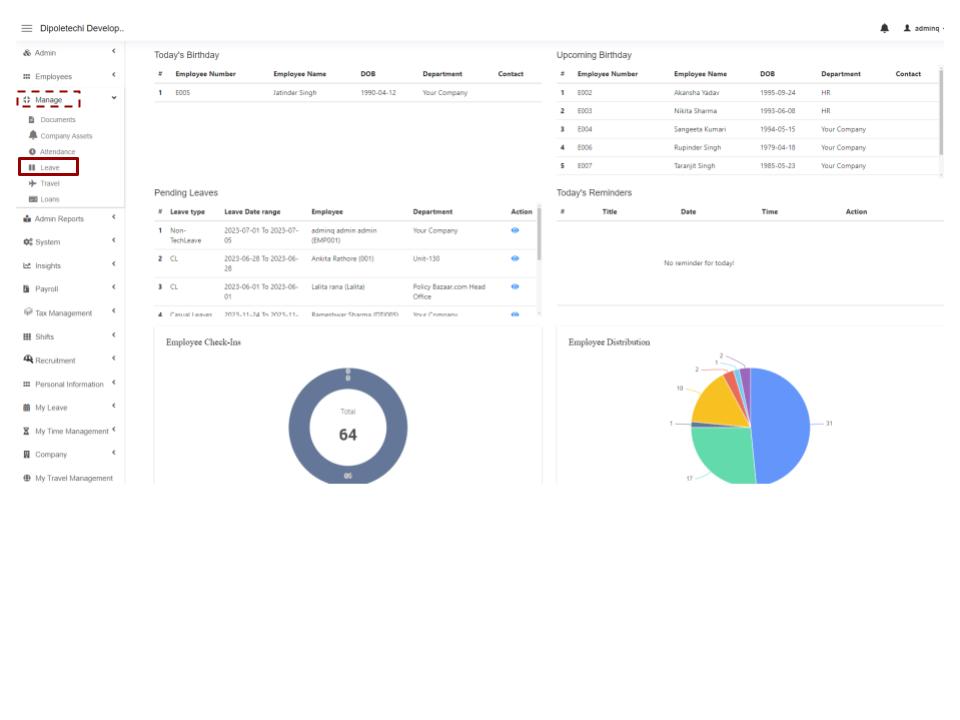
2. Now click on the “Leave Group Employees” option.
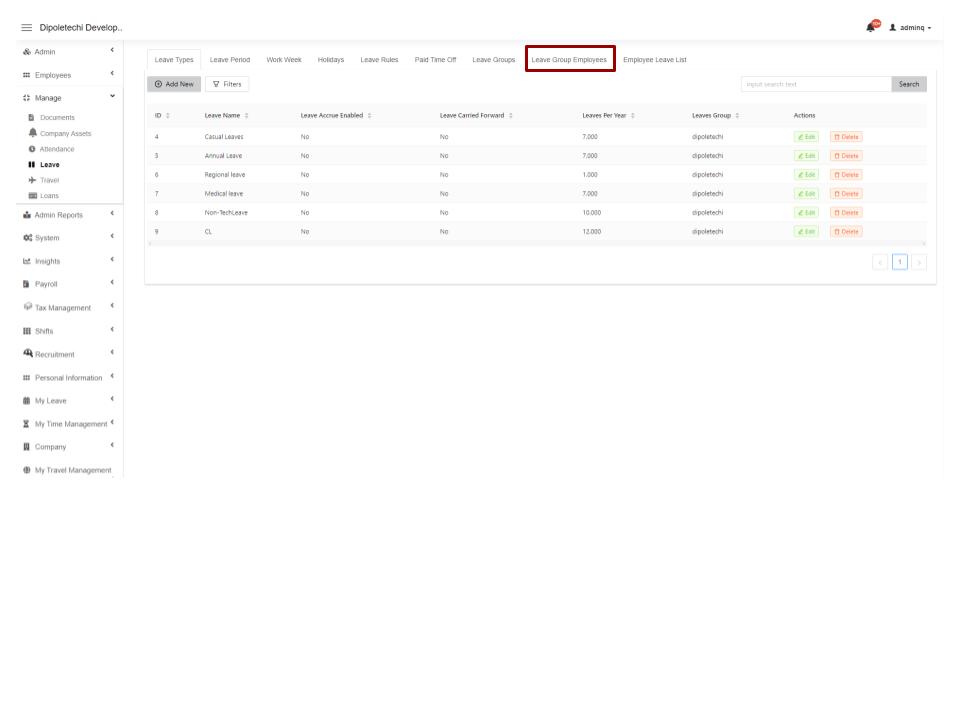
3. Here you can see all the employees who are added to this group. Simply click on the “Edit” button to proceed.

4. Here add the date from when you want to change the leave group of that employee. From that date, the leave will be calculated accordingly.
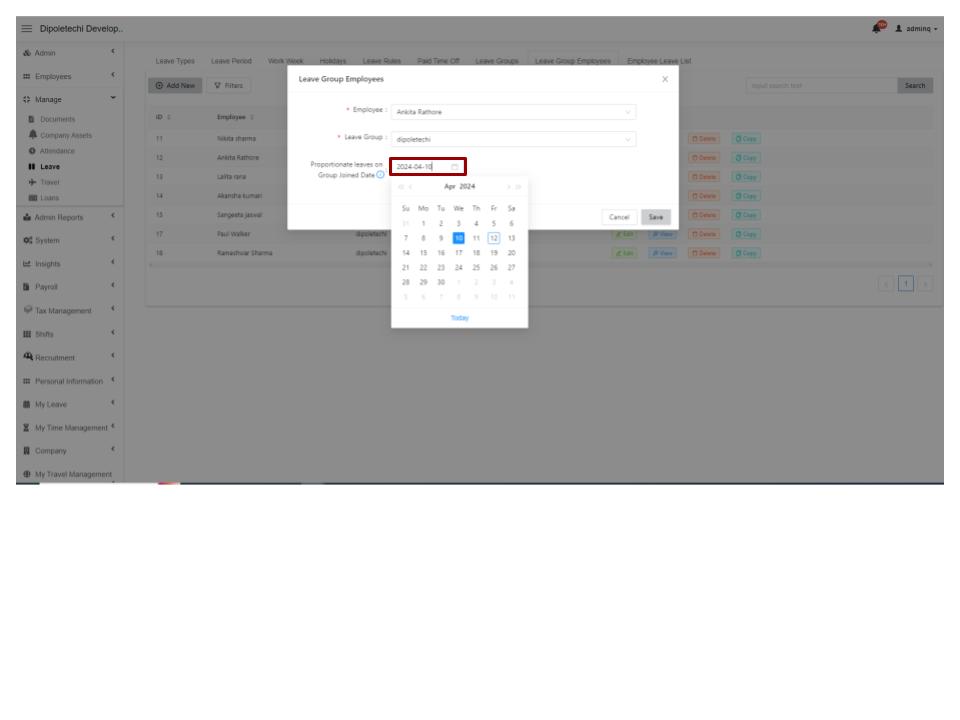
5. After clicking on the “Save” button the data will be saved as shown in the image.
