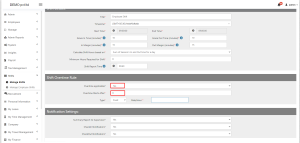How To Manage Shift?
Here is a comprehensive, step-by-step guide on how to efficiently manage employee shifts using this software.
- 7. Next is “Calculate Shift Hours”, offering two options: Sum of Session's In and Out time for a day, and Shift start time and end time for a day. Here, if you select "Sum of Session's In and Out time for a day," the admin can see everything including all the breaks taken by employees during their shifts and also the duration of their breaks and their in and out time. However, if you select "Shift start time and end time for a day" you'll only see the employees' In and Out times.
- 10. Next is the "Type" selection, here you have two options “Fixed” and “Variable”. If you select fixed then you can specify the hourly rate for employee overtime however, if you select variable it varies. For example, if you are providing 50% in basic salary or gross salary you can add it according to you.