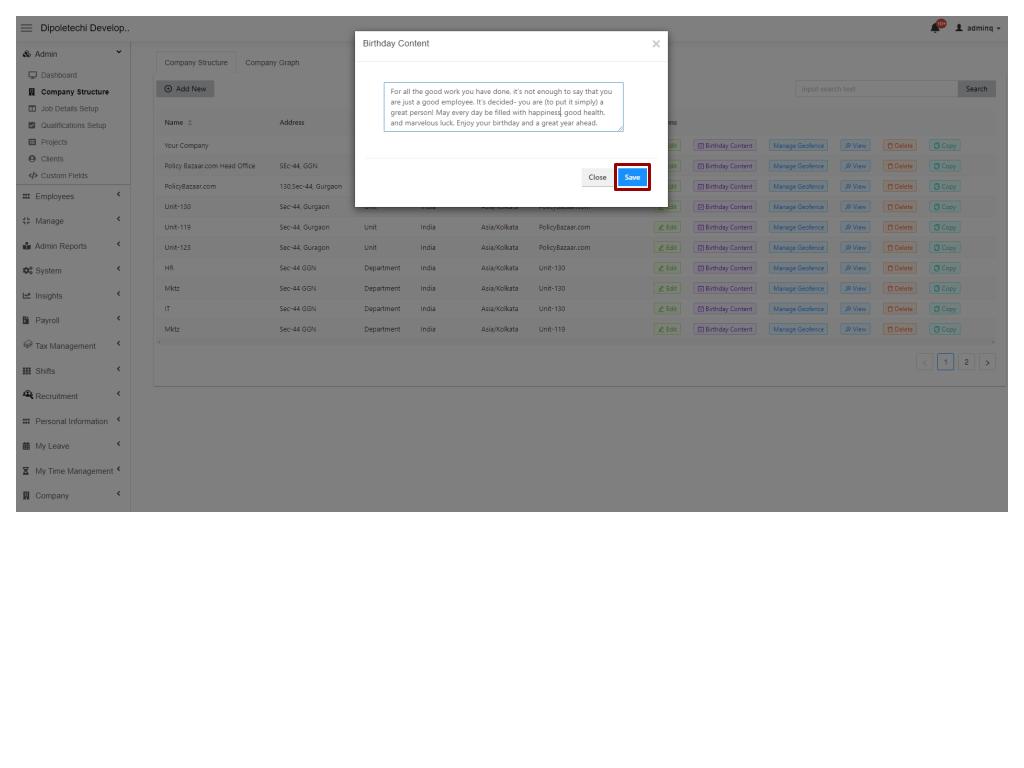How to Add Content for Birthdays in The Office According to The Departments and Send Auto Wishes to The Employees.
Below we have mentioned the comprehensive steps detailing the process of how to add content for birthdays in the office according to the departments and send auto wishes to the employees.
1. First click on the “Admin” Module.

2. Here you can see several sub-modules, just click on the ‘Company Structure’ Module.

3. In this interface, you will see multiple departments. To add birthday content for a particular department, click on the 'Birthday Content' option available for that specific department.

4. Here you will be having a text box where you can add the wishes you want to send to employees to make them feel special. After adding the wishes click on the ‘Save’ button to automatically send wishes to employees via email on their birthdays.